My OSDev Journey - 01
Why am I building this?
As a precursor to anything that follows this in this post, I would like to declare that this is completely a hobby project. I’d say its more of a learning journey than anything else.
This project is a result of nothing but a spontaneous decision of wanting to build an operating system.
As for the OS itself, here is where you can find it: https://github.com/Icarus131/IcarOS
For the first part of the log, I’ll be going over the bootloader, how it works and how we can implement our own bootloader.
Now before we get hands on, there are a few things we must understand thoroughly.
- Bitwise operators
- Using binary to perform arithmetic operations
- Assembly
- Memory allocation
- Registers
The bootloader performs a very important task of allowing the computer to recognize the drive that we are running the operating system in as bootable
The boot sector allows the computer to determine the start point of the operating system itself.
The boot sector is a 512 byte long binary code that ends with
55AAorAA55to correct for little endian format.This is how we start writing the bootloader
First lets start by hanging the bootloader and in essence creating a loop by jumping to the current address.
Now, because we are not occupying 512 bytes with the jmp statement, we will need to add some extra bytes to maintain the boot signal of 512 bytes.
Let’s add padding bytes using db 0. db stands for define byte.
From here we can calculate the required number of bytes and add it.
Finally, we can add he two numbers.
We are using ORG to set the origin point to BIOS. 0x7c00 is a magic address.
BITS 16 sets the bootloader to real mode.
BITS 16 ORG 0x7c00 ;Setting origin point to BIOS set MBR origin point [Magic Address] jmp $ times 510-($ - $$) db 0 ; Adding extra bytes as boot sig needs to be 512dw 0xAA55First to compile:
nasm -f bin ./main.asm -o ./main.bin
Then to run in qemu
qemu-system-x86_64 -hda ./main.bin
If you see this, then everything is right so far!
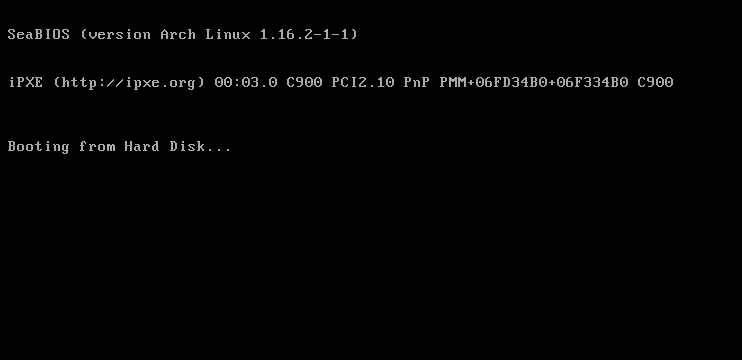
What’s Next?
- From here, in the next post, I will start with how we can print text from the bootloader onto the screen.
- We will learn how to make our own print function in assembly